

https://blog.qtum.org/qtum-hard-fork-part-2-7965f86c0f59
여기 아래쪽에 답이 있습니다.
After backing up your wallet.dat file, update your wallet to version 0.18.1, delete your local copy of the blockchain and resync the whole blockchain.
Delete your local copy of the blockchain with these steps. Note that most systems will hide application data folders, so you may need to unhide all folders to find the Qtum data folder.
1. Exit the wallet (File — Exit for Qtum-Qt and the stop command for qtumd).
2. Navigate to your Qtum data directory:
/ — — — — — — — — — — — — — — — — — — — — — — — — — — — — — — — — \
| Operating | |
| System | Default Qtum data directory path |
— — — — — — — — — — — — — — — — — — — — — — — — — — — — — — — — —|
| Windows | C:\Users\<user name>\AppData\Roaming\Qtum |
| | or Windows Key — R, %appdata%/qtum |
| — — — — — | — — — — — — — — — — — — — — — — — — — — — — — — — — |
| macOS | /Users/<user name>/Library/Application Support/Qtum |
| — — — — — | — — — — — — — — — — — — — — — — — — — — — — — — — — |
| Linux | /home/<user name>/.qtum |
| — — — — — | — — — — — — — — — — — — — — — — — — — — — — — — — — |
| Raspbian | /home/pi/.qtum |
\ — — — — — — — — — — — — — — — — — — — — — — — — — — — — — — — — /

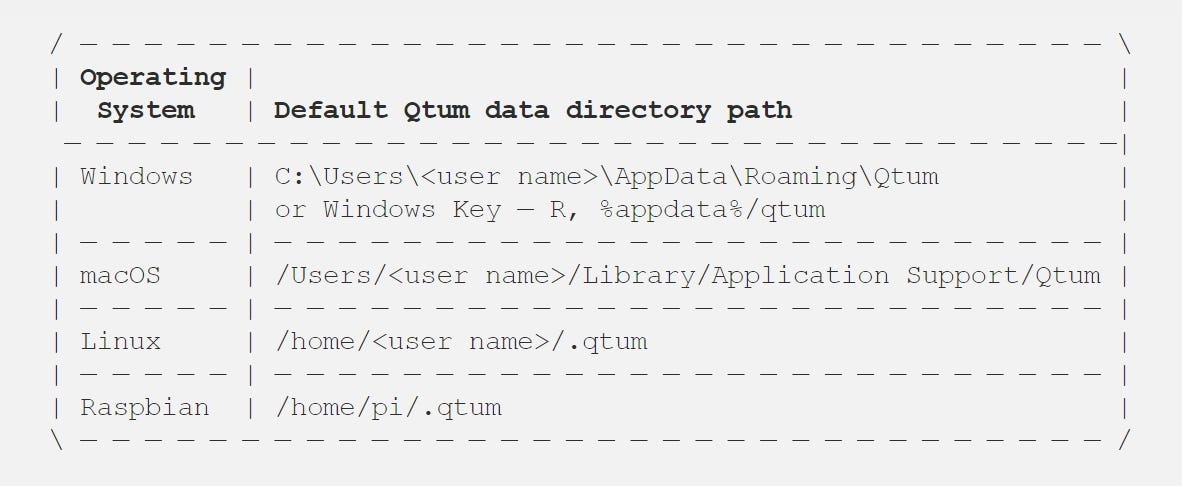
3. Delete the folders “blocks”, “stateQtum”, “database” and the file “banlist.dat”.

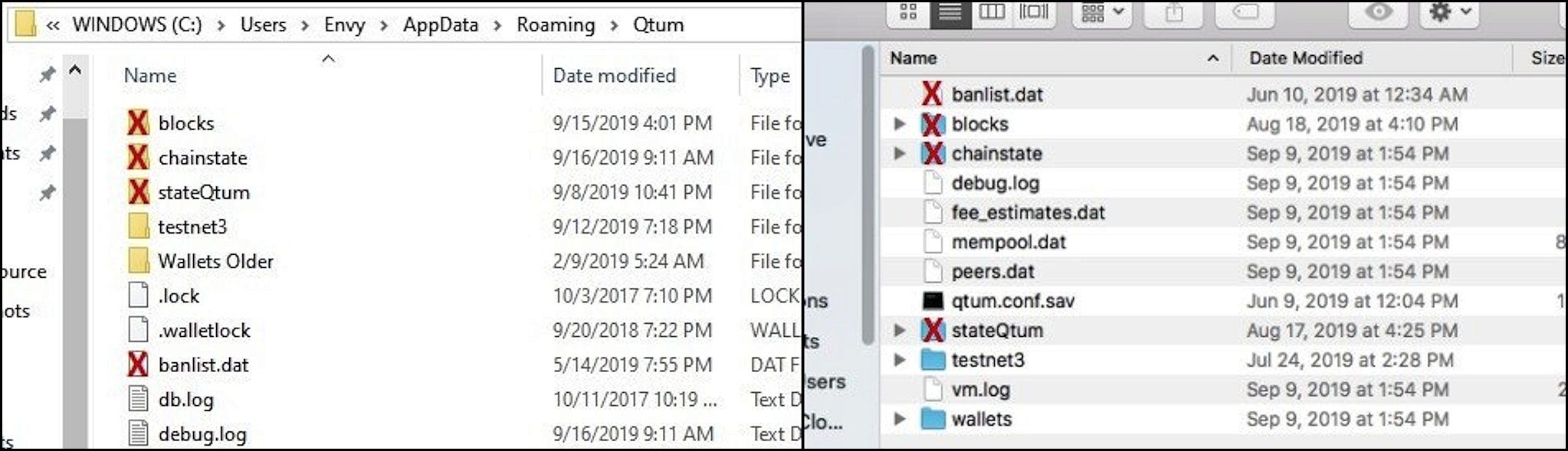
4. Launch your wallet and let it sync the entire blockchain.
Alternatively, you can use the new startup command “deleteblockchaindata” which can be used from the command line with qtumd as “-deleteblockchaindata” and with Qtum-Qt by selecting File — Restore Wallet — delete blockchain data and restarting.

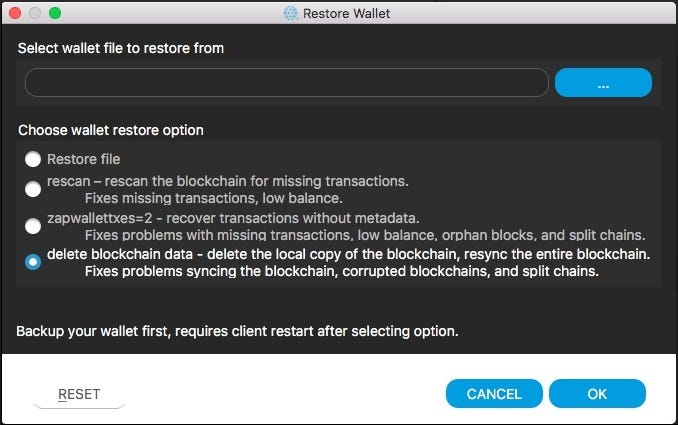
After selecting “delete blockchain data”, click the “OK” and “YES” buttons to exit and restart the wallet to sync the entire blockchain (start on Windows manually).
의견 (0)